如何用Apple Remote控制視訊播放?
如果你家裡有Apple Remote,那麼現在可以發掘出它的潛力了!作為全球最好用的Mac藍光播放軟體,DVDFab Media Player能讓用戶透過使用Apple Remote控制視訊播放。Apple Remote上面的多數原來的功能都可以用來播放此播放軟體,這樣一來,你可以像操作Apple TV那樣使用此軟體播放視訊了。
下面我們來進入詳細的教學內容:
使用Apple Remote控制DVDFab Media Player – 第1步:用最新版的DVDFab Media Player播放任何視訊,進入“Preferences>Remote”(偏好設定>遙控器);
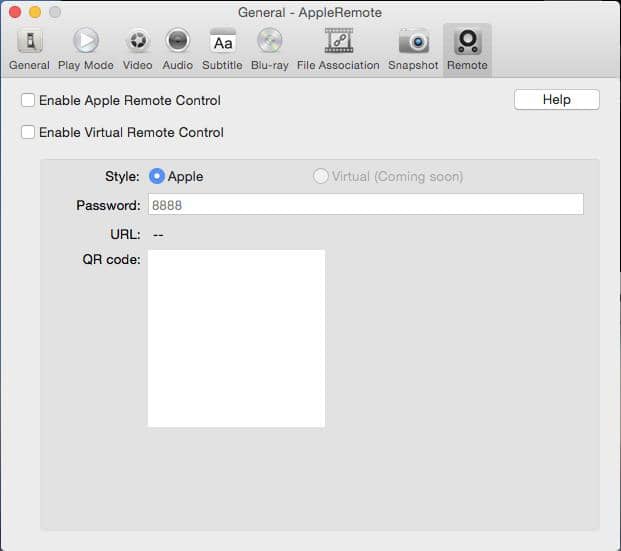
使用Apple Remote控制DVDFab Media Player– 第2步:勾選“Enable Apple Remote Control”(啟用Apple Remote控制),這樣就可以用Apple Remote控制視訊播放啦!就是怎麼簡單!
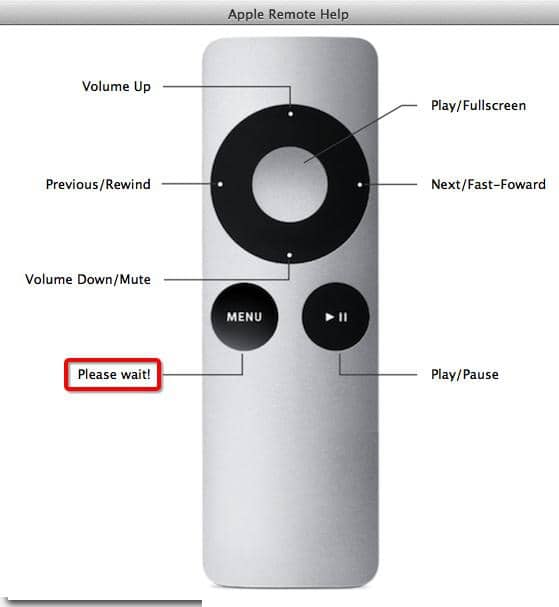
想要瞭解更多相關資訊,請訪問:https://zh.dvdfab.cn/mac-blu-ray-player.htm
