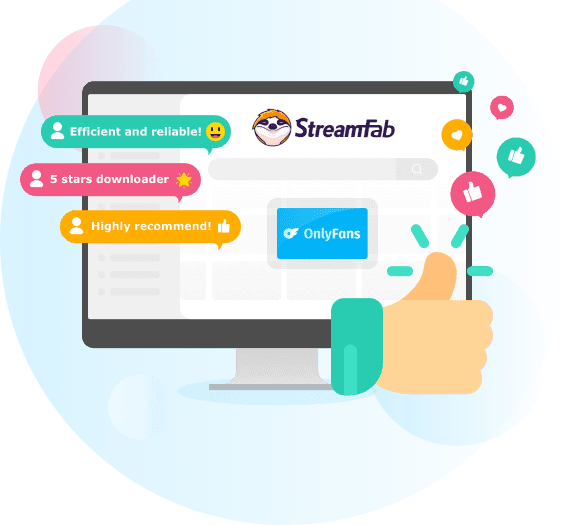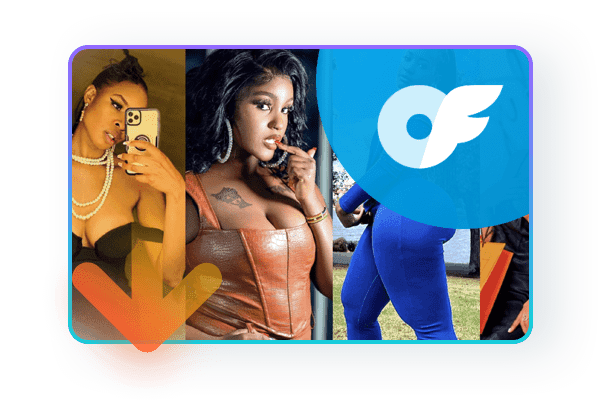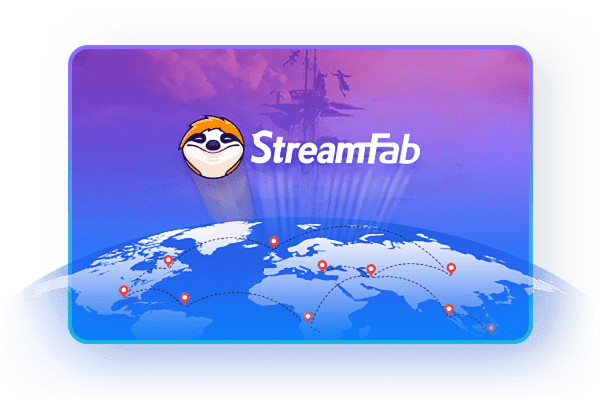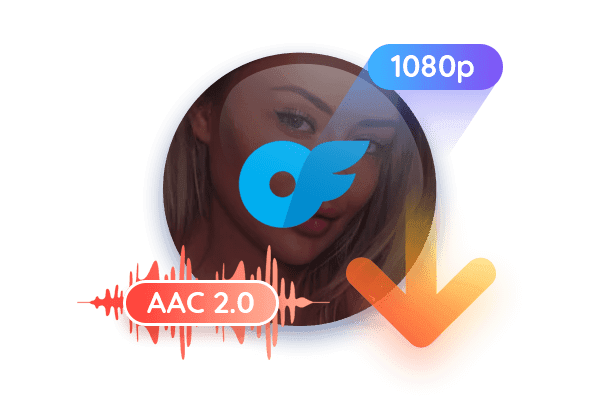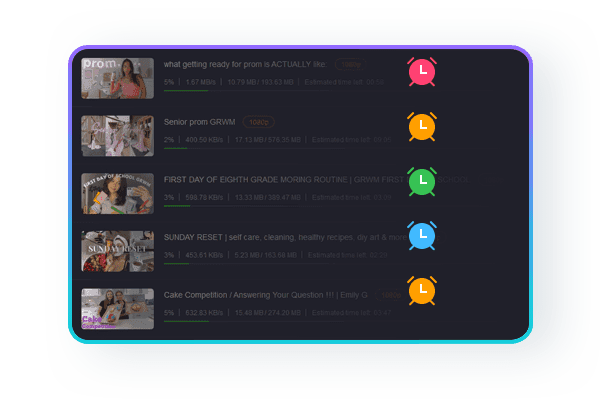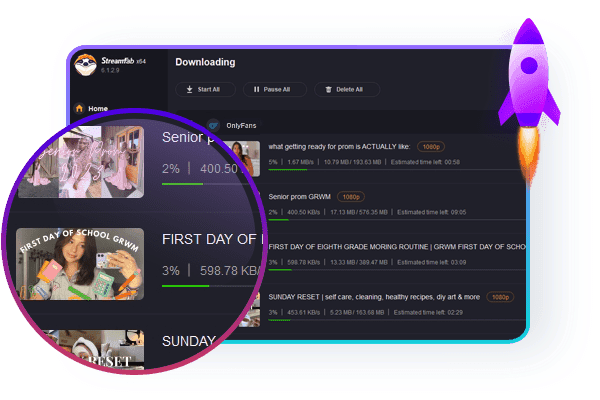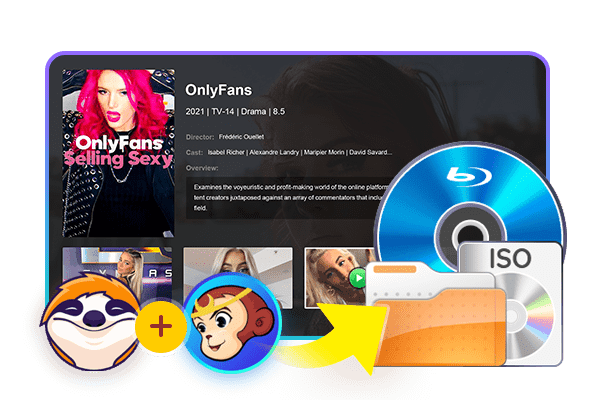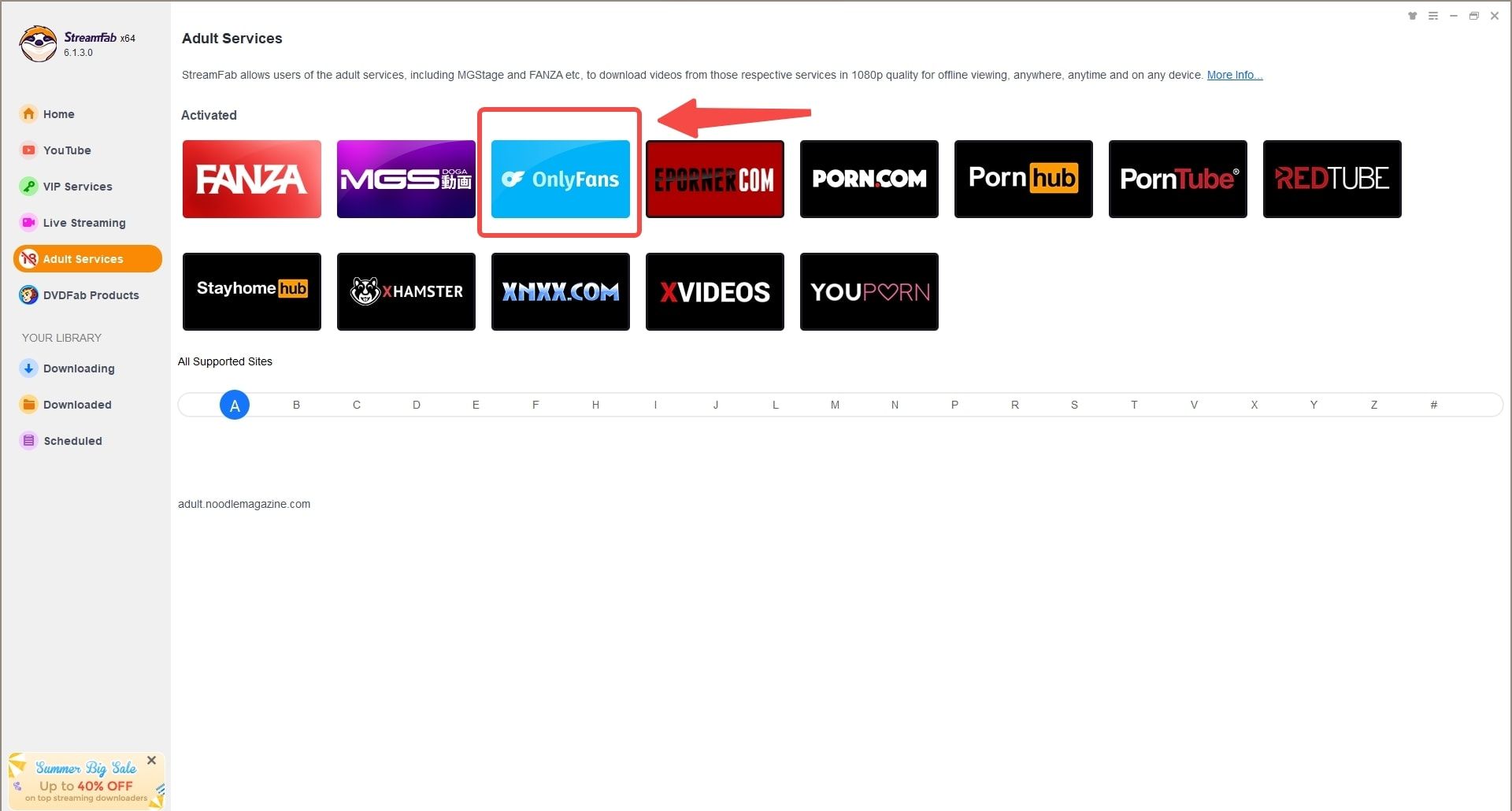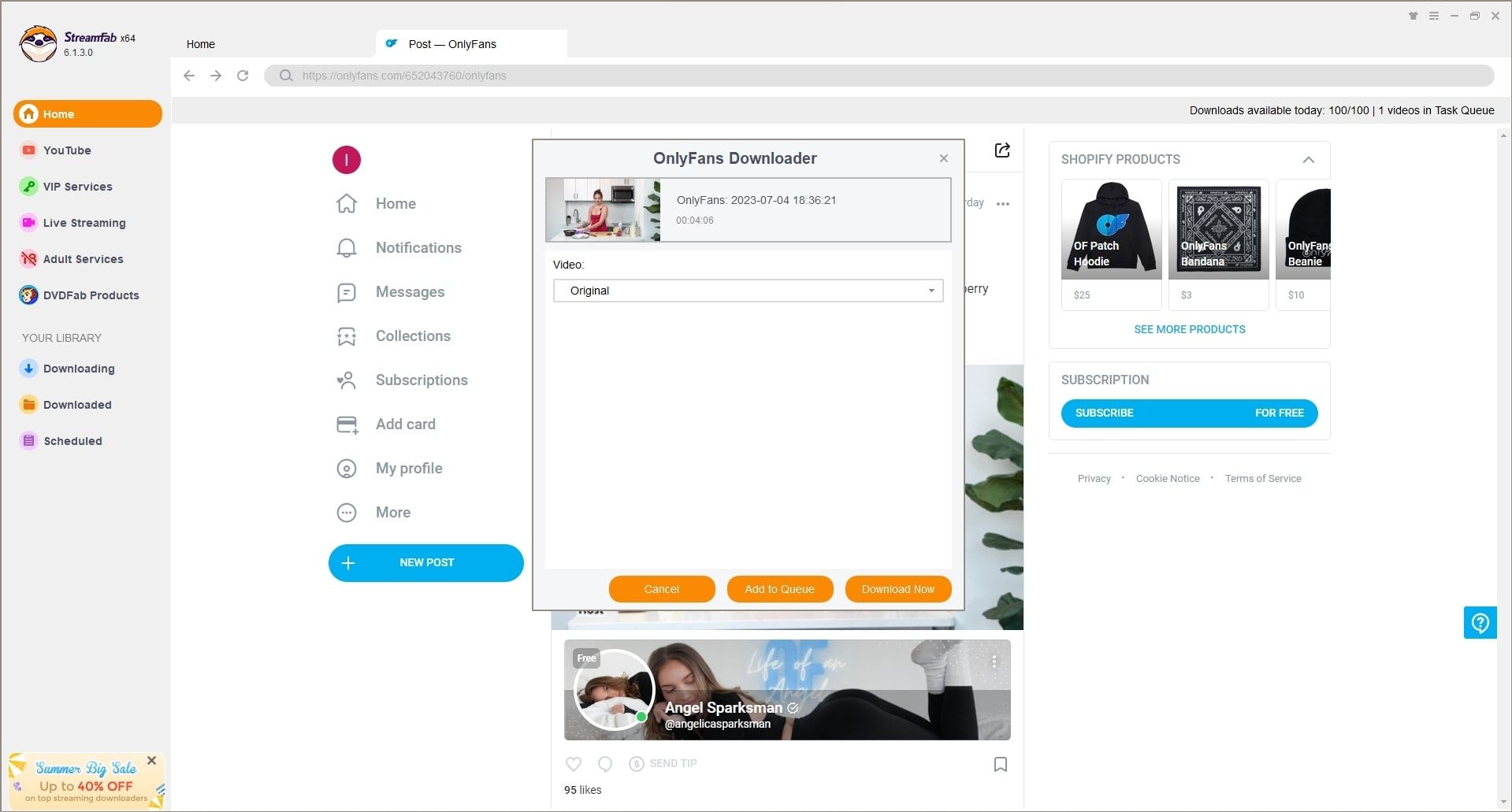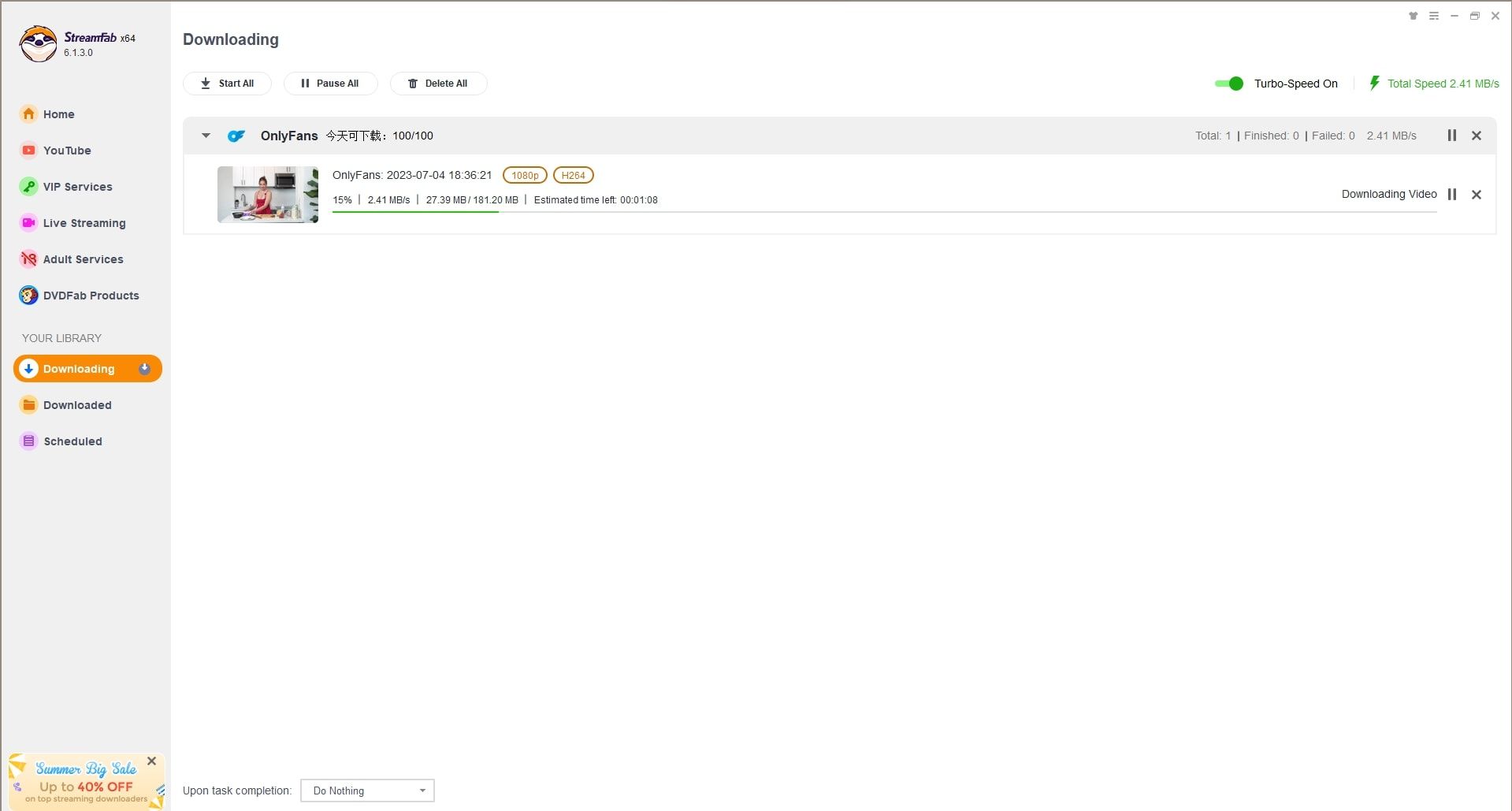熱門資源
 Erika11/27/2024
Erika11/27/2024如何保存、下載或提取OnlyFans內容:電腦與手機
以下方法用於保存和提取OnlyFans視頻,已由我們的團隊測試和驗證。不論您想在PC、筆記型電腦或移動設備上下載OnlyFans視頻,本文將為您提供一些獨特的技巧。
 Erika11/19/2024
Erika11/19/20242024年高品質頂級OnlyFans下載器
市場上出現了越來越多的OnlyFans下載器,如何找到最佳或最合適的選擇?我們的編輯團隊測試並評估了一些頂級選項,並為您編寫了這篇文章。
![[已解決!] 如何繞過 OnlyFans DRM 以離線觀看視頻?](https://c5.dvdfab.cn/upload/review/bypass-onlyfans-drm-HvpX.jpeg) Erika8/19/2024
Erika8/19/2024[已解決!] 如何繞過 OnlyFans DRM 以離線觀看視頻?
OnlyFans已啟用數位版權管理(DRM)保護視頻內容,並防止用戶進行螢幕錄製。如何繞過OnlyFans的DRM,獲取我購買的用於離線觀看的視頻?這篇文章將指導您如何操作。