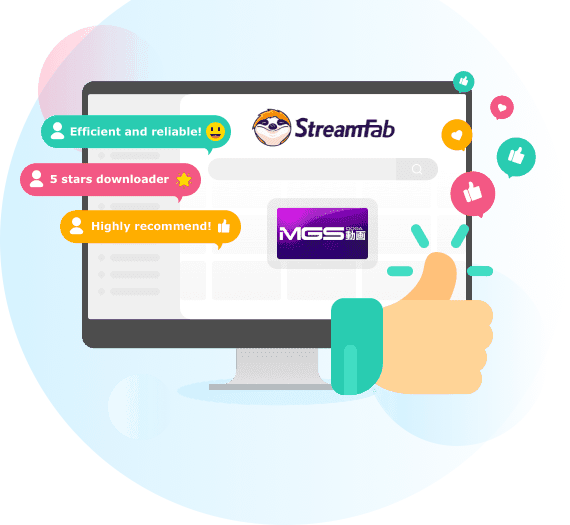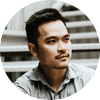
I spent a long time looking for software that could save MGS videos before discovering StreamFab MGStage Downloader. I started using it after a friend recommended it to me, and it was extremely simple to use. I appreciate the downloads' high-quality video and audio. I tried the free trial version and then bought the full version.
Roy / Editor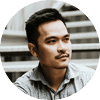
This MGStage Downloader can download any video from MGStage websites and save it in MP4 format. You can easily get MGStage videos and play them on any device. The ability to download multiple videos in batches automatically is also fantastic!
Roy / Editor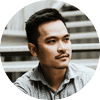
Quality is important while downloading videos. The best part is that StreamFab MGStage Downloader lets you download videos in 1080p resolution. You can download all your favorite MGStage videos at once. Metadata information is also downloaded, so the management of downloaded videos is simple.
Roy / Editor

下載所有 MGStage 影片

以 1080p 下載 MGStage 視訊

使用內建瀏覽器探索 MGStage 影片
您為什麼需要StreamFab?
- 視訊頻繁上線下線
- 下載所有 MGStage 影片
串流媒體服務上的點播視訊頻繁上線下線
串流媒體服務上的大多數點播視訊,包括Netflix、Prime Video、Max和其他許多視訊,由於串流媒體服務和製作這些視訊的工作室之間的授權協議而上線或下線。
如果授權到期沒有續約,這些電影、電視劇和其他視訊將被刪除。更重要的是,如果一個視訊下線了,沒有人知道它是否還會再次上線。它可能會永遠離開。
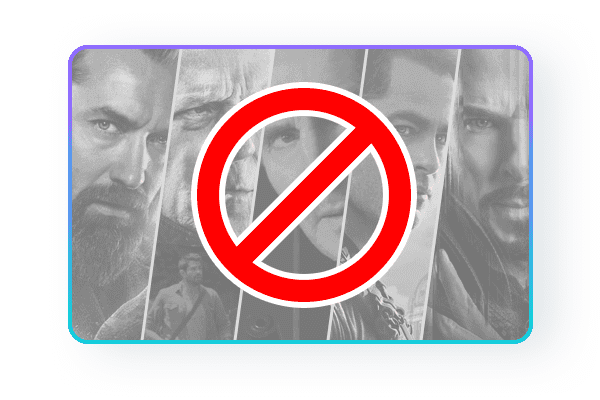
StreamFab能夠做什麼?
- 出色的下載品質
- 支援多種格式
下載視訊並將其保存為1080p/720p視訊
用此MGStage下載程式下載時,無需再為所下載視訊的音畫品質而擔憂。StreamFab MGStage Downloader在這個方面表現足夠亮眼。
您可以根據自己的想法和自身設備的特性來選擇要下載的視訊解析度——1080p或是720p。使用這兩種解析度下載時都可同時下載AAC 2.0高質音軌。
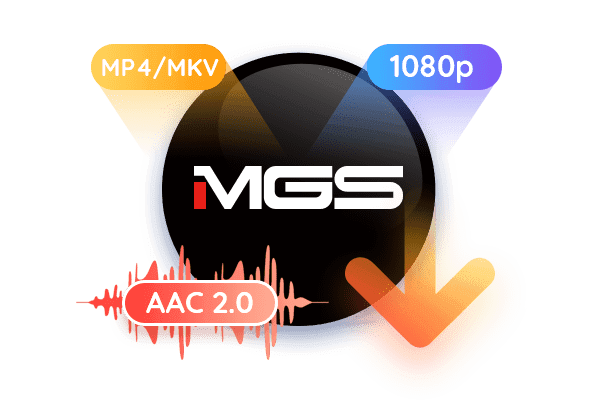
您將獲得完美的下載體驗
高速批次下載視訊
如果您厭倦了一次只下載一個視訊,那麼您絕對不能錯過StreamFab MGStage Downloader的批次下載功能。此功能可以讓您只用一個命令便可批次下載多個MGS視訊。
您可以在任務佇列中添加任意多的視訊,然後它們將被依次下載和保存。此外,極速下載功能將為您節省更多時間。
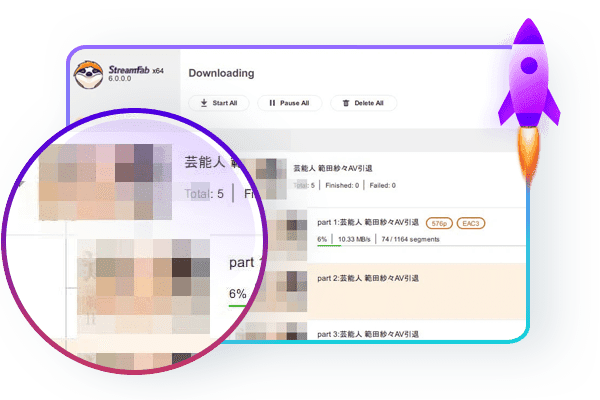
不僅僅是下載
StreamFab MGStage Downloader評價
如何使用StreamFab MGStage Downloader?
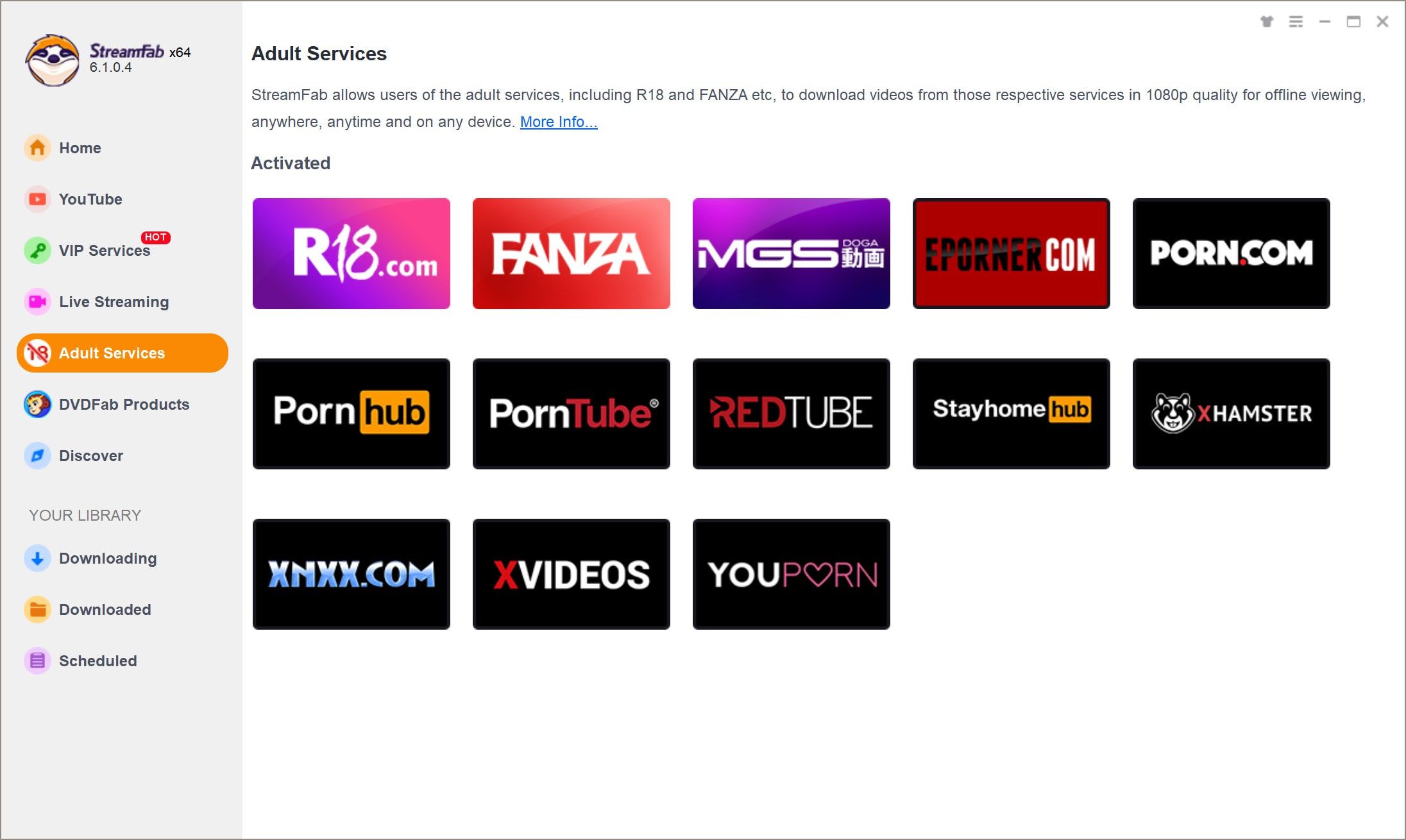 第1步運行StreamFab並選擇MGStage網站啟動StreamFab,點擊左側的“串流服務”,然後從右側支援串流服務清單中打開MGStage網站。
第1步運行StreamFab並選擇MGStage網站啟動StreamFab,點擊左側的“串流服務”,然後從右側支援串流服務清單中打開MGStage網站。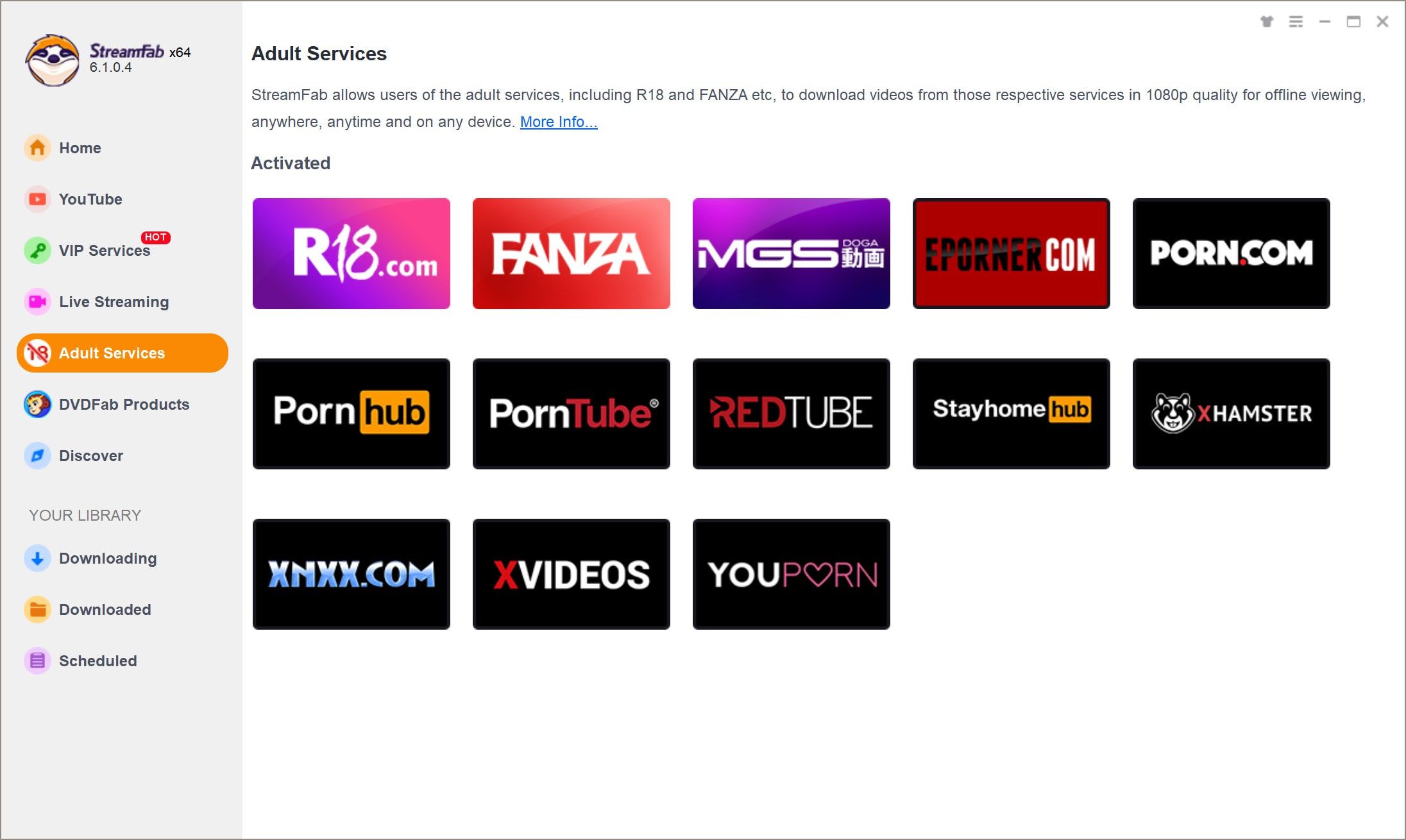 第2步搜尋您想要下載的視訊
第2步搜尋您想要下載的視訊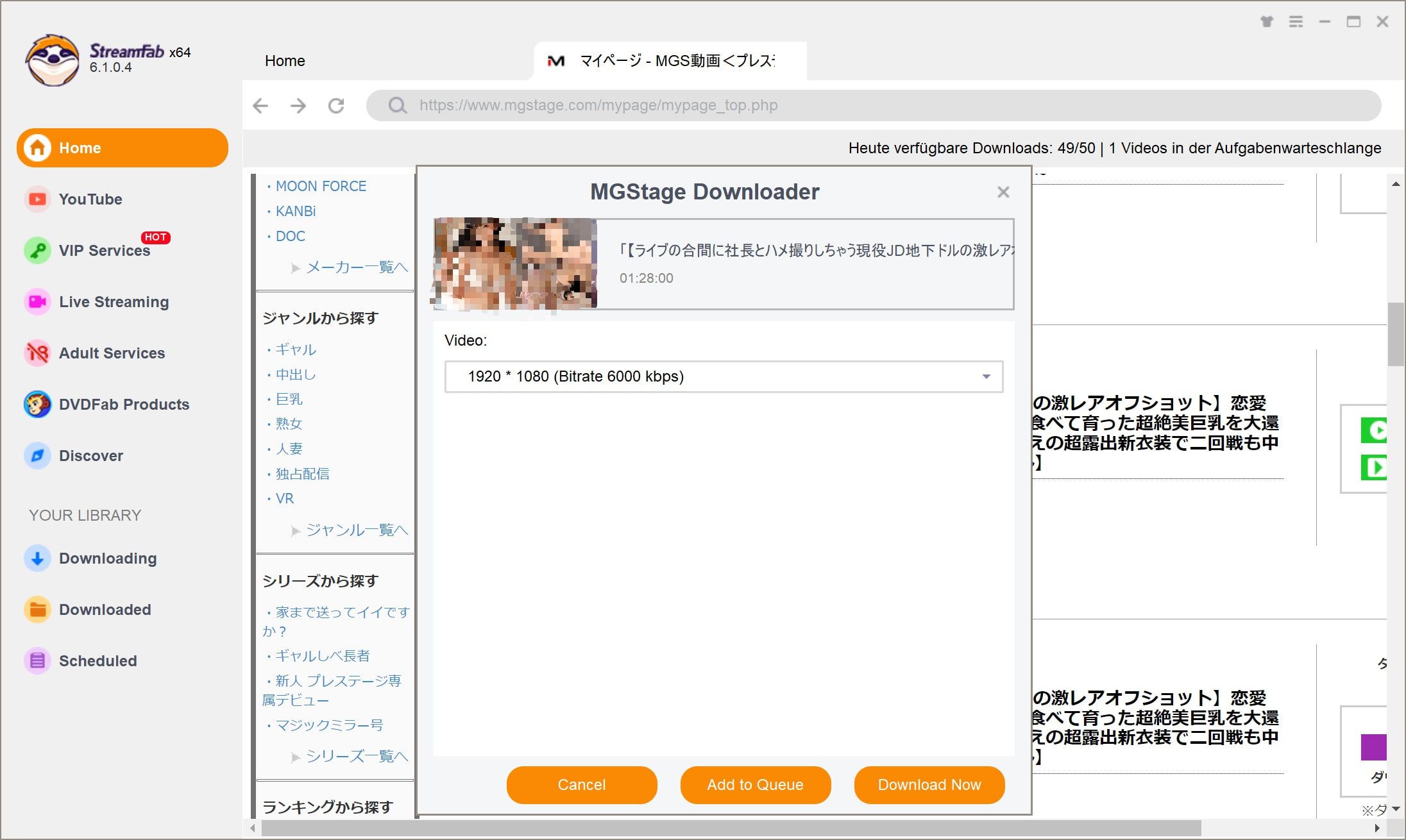 第3步將視訊下載到您的裝置中
第3步將視訊下載到您的裝置中
系統需求

- Windows 11/10 (32/64-位元)
- Intel i3或更高
- 4GB的記憶體或更高
- 40GB的可用硬碟空間或更高
- 需要有網路連接
合理使用政策:StreamFab僅限滿足個人需求的合法使用,不允許與任何第三方共用下載的內容。
StreamFab授權賬號每天有100次下載的限額,每週有700次下載的限額(針對每個支援的串流媒體服務),這是為了避免被串流媒體提供商阻止下載。每當您的限額用完時,它將在下一個時間週期內重新可用。
StreamFab授權賬號每天有100次下載的限額,每週有700次下載的限額(針對每個支援的串流媒體服務),這是為了避免被串流媒體提供商阻止下載。每當您的限額用完時,它將在下一個時間週期內重新可用。