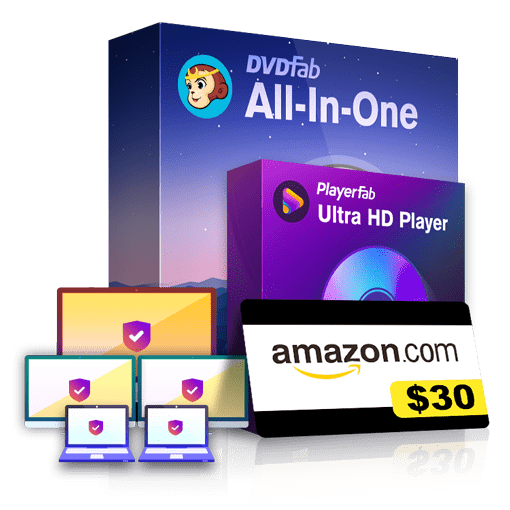DVDFab軟體更新歷史
版本
| 13.x (Latest) | 12.x | 11.x | 10.x | 9.x | 8.x | 7.x | 6.x | 5.x | 4.x | 3.x | 2.x | 1.x |
December 31, 2009
DVDFab 6.2.1.8 Updated!
- Happy New Year 2010 to all DVDFab users!
- New: Command line are fully supported, please read Commandline.txt in installation folder.
- New: Updated language files.
- Fix: A PathPlayer problem which causes reading error when copying "District 9".
- New: Added support for BD+ protection.
- New: Improved BD-Live removal.
- Fix: PiP(Picture in Picture) Blu-ray disc can be read correctly now.
- Fix: Multi-angle Blu-ray disc can be read correctly now.
- Fix: Backup disc cannot be played in certain cases.
- Fix: An output oversized problem when copying "Main Movie" to BD-25 with "Remove HD Audio" checked in certain cases.
- Fix: Estimated source size is not updated when switching "Remove HD Audio" option.
- Fix: A crash problem when opening Blu-ray disc in certain cases.
- Fix: A crash problem when copying Blu-ray disc in "Main Movie" mode in certain cases.
- Fix: A crash problem at start of "Clone" Blu-ray disc in certain cases.
- New: Updated A/V codecs.
- New: "Video Effect Settings" window is resizable now.
- New: Added "Source Aspect Ratio" option in "Video Effect Settings" window, user can specify "16:9", "4:3" or customize it.
- Fix: A crash problem at end of conversion in 2-pass encoding mode.
- New: Updated A/V codecs.
- New: "Video Effect Settings" window is resizable now.
- New: Added "Source Aspect Ratio" option in "Video Effect Settings" window, user can specify "16:9", "4:3" or customize it.
- Fix: A crash problem at end of conversion in 2-pass encoding mode.
November 11, 2009
DVDFab 6.2.0.5 Updated!
- New: Settings window is skinned now.
- New: Updated language files.
- New: Added support for a new protection as found on "Up".
- New: Improved PathPlayer to support bonus disc of "Transformers: Revenge of the Fallen".
- New: DVD writable media size limit was increased to support over burn.
- New: Blu-ray writable media size limit was increased to support over burn.
- Fix: Main movie title doesn't be shown in title list in certain cases.
- Fix: A crash problem when opening Blu-ray disc in certain cases.
- New: Added "Video Effect Settings" to allow user to adjust video in one UI. More controls like "watermark" will be added later.
- New: Merged "Crop Settings" and "Advanced Resolution Settings" into new "Video Effect Settings" window.
- New: Added "Video Effect Settings" to allow user to adjust video in one UI. More controls like "watermark" will be added later.
- New: Merged "Crop Settings" and "Advanced Resolution Settings" into new "Video Effect Settings" window.
October 27, 2009
DVDFab 6.1.2.5 Updated!
- New: Updated language files.
- New: Added support for a new protection as found on "Transformers: Revenge of the Fallen".
October 23, 2009
DVDFab 6.1.2.0 Updated!
- New: Improved preview.
- New: Updated VSO burning engine.
- New: Updated language files.
- Fix: A "Visual C++ Runtime Library" error for floating point support.
- Fix: Playable content may be removed in very special case when PathPlayer is enabled. Hopefully it's been fixed permanently now.
- Fix: Region Code changes cannot be saved in "Settings" window.
- New: Added world's first all-in-one Blu-ray compression feature.
- New: Added "compress BD-50 to single BD-25, BD-9 or BD-5" feature. For now only "Main Movie" mode is supported, "Full Disc" mode will be supported later.
- New: Added "BD25 1080P", "BD9 1080P", "BD9 720P" and "BD5 720P" output size for "Main Movie".
- New: The Blu-ray backup can be burnt to cheap blank DVD Disc (BD-9 and BD-5) and be played on standalone Blu-ray player.
- New: Added "Remove HD Audio" to convert Dolby TrueHD to Dolby AC3 and DTS-HD Master Audio to DTS, to save space for video when compression is needed.
- New: Improved speed for copying "BD-50" with no compression in "Main Movie" mode.
- New: CUDA and DXVA GPU acceleration are supported to speed up video decoding.
- New: Improved performance when opening Blu-ray, now it only need about 30 seconds to 1 minute to open a Blu-ray.
- Fix: Failed to enable DXVA at second time.
- Fix: A crash problem when opening Blu-ray.
- Fix: Several problems which cause Blu-ray cannot be opened.
- Fix: A crash problem caused by preview.
- Fix: Failed to encode WMV for Xbox 360 and Zune on Windows 7.
- Fix: Failed to encode WMV for Xbox 360 and Zune on Windows 7.
- Fix: Failed to enable DXVA at second time.
September 18, 2009
DVDFab 6.0.7.0 Updated!
- New: Updated language files.
- New: Added support for new copy protections as found on DVDs (Knowing, etc.) from EUROVIDEO, Germany.
- New: Improved PathPlayer performance in certain cases.
- Fix: Playable content may be removed in very special case when PathPlayer is enabled.
- Note: PathPlayer is very stable now, we strongly recommend user to "Always enable PathPlayer".
- New: New protection MKB15 (Easy Virtue, US) is fully supported now.
- New: Improved copying performance when there are multiple unit keys.
- Fix: Blu-ray disc cannot be opened when there are certain authoring errors.
September 4, 2009
DVDFab 6.0.6.0 Updated!
- New: Updated VSO burning engine, now it works correctly on Windows 7 64-bit.
- New: Updated language files.
- New: "PathPlayer" is set to "Always enable PathPlayer" by default now, since it's needed for new protections and for Navigation options.
- New: "Writable Media (DVD-9) Size" is set to 8100 MB by default now.
- Fix: A PathPlayer problem that playable content be removed in certain cases.
- New: New protection MKB14 is fully supported now. Note: since new protection MKB14 issue, BD+ support was delayed and will be available in September.
- Fix: A silent exit problem when opening Blu-ray with lots of m2ts files.
- Fix: Output cannot be played if there are .jar files in BDMV\JAR folder, in certain cases.
- New: UI layout is redesigned, and now it just need one click to convert.
- New: Added "Mobile Task Queue" as a standalone window.
- New: For now each device can have an entry on navigation bar or menu, so "Generic" will not contain the user-created devices anymore. DVDFab will move user-created devices to navigation bar or menu automatically.
- Fix: A crash problem when converting to NDS in certain cases.
- New: UI layout is redesigned, and now it just need one click to convert.
- New: Added "Mobile Task Queue" as a standalone window.
- New: For now each device can have an entry on navigation bar or menu, so "Generic" will not contain the user-created devices anymore. DVDFab will move user-created devices to navigation bar or menu automatically.
- Fix: A crash problem when converting to NDS in certain cases.
July 28, 2009
DVDFab 6.0.4.0 Updated!
- New: Added popup menu for navigation bar so that more options can be used.
- New: Added auto-run handler for Windows Vista/7 64-bit.
- New: Updated language files.
- Fix: Preview cannot be played when play button be clicked in certain cases.
- Fix: HD Decrypter cannot output ISO file when ImgBurn or Nero is configured.
- New: Rewrite "Clone" mode to support "Copy Original IFO Files" better.
- New: Improved PathPlayer.
- Fix: A crash problem when opening "The Edge of Love" (US) if PathPlayer is enabled.
- Fix: Several crash problems when opening DVD in certain cases.
- Fix: A PathPlayer problem that playable content (menu) be removed in certain cases.
- New: Added support for new protection MKB14. Note: user are encouraged to try the new version, even if new disc fails with this version, we can add support for it in one day.
- New: Added support to remove RC, BD-Live and UOPs copy protections for "Clone" mode.
- New: Improved speed when opening Blu-ray disc.
- Fix: A crash problem when opening Blu-ray disc in certain cases.
- Fix: A crash problem when burning Blu-ray in "Full Disc" mode.
- New: Added "Apple TV, VOB, AVI, MP4, WMV, MKV, FLV, 3GP" output types in navigation bar.
- Fix: Conversion settings cannot be saved in certain cases.
- New: Added "Apple TV, AVI, MP4, WMV, MKV, FLV, 3GP" output types in navigation bar.
- Fix: Conversion settings cannot be saved in certain cases.
June 26, 2009
DVDFab 6.0.2.2 Updated!
- New: DVDFab will exit silently when using "/CLOSE" command line if copy process succeeds.
- New: Updated language files.
- Fix: Registration problem in last version 6.0.2.0 on certain systems.
- Fix: A PathPlayer problem that playable content be removed in certain cases.
June 24, 2009
DVDFab 6.0.2.0 Updated!
- New: Added “General -> Diagnosis" window in Settings. User can choose enable/disable variable log files.
- New: Updated "Info" window to show info of Blu-ray and video file.
- New: Updated report program to support sending info files of Blu-ray and video file.
- New: Updated language files.
- Fix: Preview cannot be opened manually when it's disabled in Settings.
- Fix: HD Decrypter doesn't work when DVDFab options expired.
- New: Added support for a new protection as found on "Tyler Perry's Madea Goes to Jail" (US).
- New: Improved performance of PathPlayer.
- New: Added option to "ask before opening the disc" to specify the disc region code for removing RCE.
- New: Added support to remove RC, BD-Live and UOPs copy protections. Currently "Full Disc" and "Main Movie" are supported. "Clone" will be supported later.
- New: Added option to "ask before opening the disc" to specify the disc region code for removing RC.
- Fix: DVDFab may shut down when opening Blu-ray in certain cases.
- Fix: Copy decryption may be wrong is certain cases.
- New: Updated A/V codecs to latest version.
- Fix: LPCM audio stream cannot be converted.
- Fix: Subtitle may be rendered badly in some special cases.
- Fix: An error "4(505) 4" when converting DVD in certain cases.
- New: Updated A/V codecs to latest version.
- New: Added support for GPU acceleration for video decoding.
- New: Both DXVA and CUDA GPU acceleration are supported, and user can choose which one to be used. Note: you may need update graphic card driver to enable CUDA.
- New: Currently only H264/VC1 in M2TS files are supported for GPU acceleration. MKV and other file formats will be supported later.
May 15, 2009
DVDFab 6.0.1.0 Updated!
- New: DVDFab 6 is the all-in-one software package for copying Blu-ray/DVD and converting video file.
- New: DVDFab 6 consists of several feature options: "DVD to DVD", "Blu-ray to Blu-ray", "DVD to Mobile", "File to Mobile" and "File Mover".
- New: DVDFab "DVD to DVD" was previously DVDFab Platinum.
- New: DVDFab "File to Mobile" was previously VideoFab Converter.
- New: Updated user interface.
- New: Updated language files.
- Fix: A PathPlayer problem that playable content be removed in certain cases.