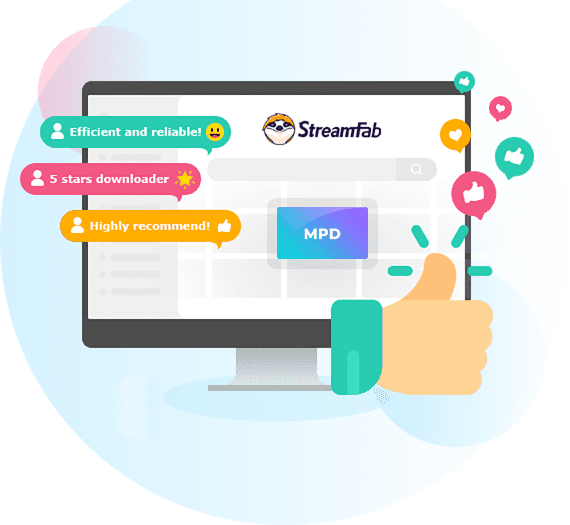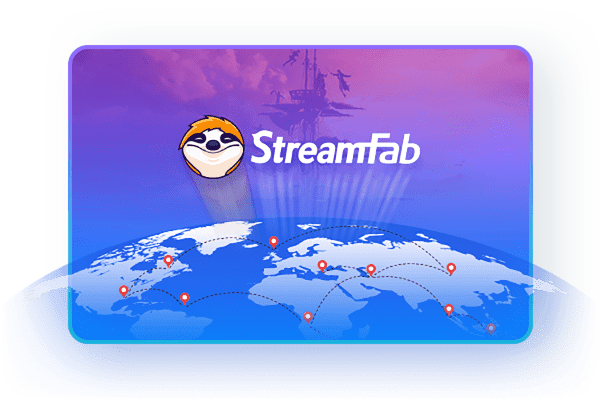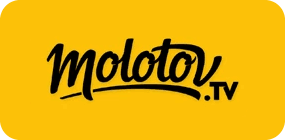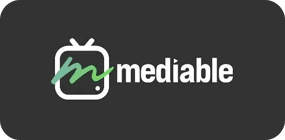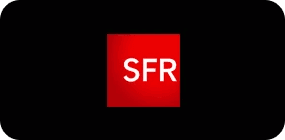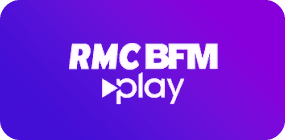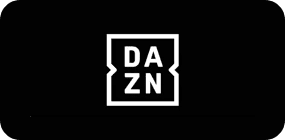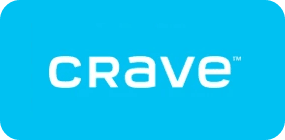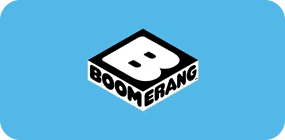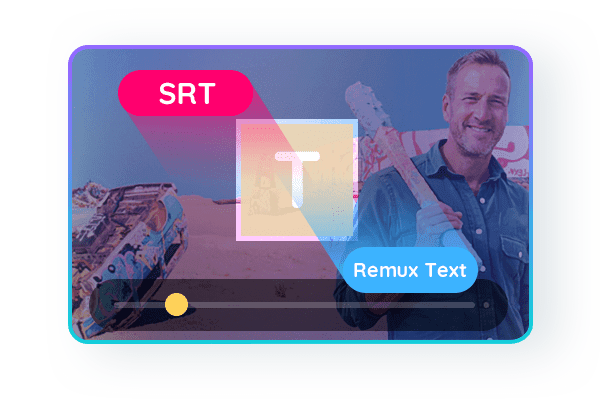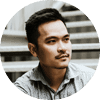
在眾多受DRM保護的MPD串流網站中,我嘗試使用多種影片下載器來下載影片,但未成功。然而,這一款產品發揮了完美的作用,且使用起來非常輕鬆。真是太棒了!
Roy / Editor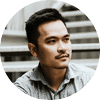
想要將藏在MPD檔案背後並受DRM加密保護的影片下載至線下可以說是困難重重,大部分的下載工具能力不足,無法成功提取串流媒體。然而,StreamFab DRM MPD Downloader表現得相當出色,它不僅能提取出MPD檔案內隱藏的串流影片,而且能將其下載並儲存為可在任何裝置上播放的常見MP4/MKV格式。無疑是一款功能卓越的軟體!
Roy / Editor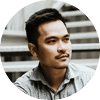
在MPD檔案背後的串流影片不同於來自Facebook、YouTube等的串流影片,其加密難以破解。此下載軟體是至今證明能順利完成任務的唯一軟體。它的下載速度也相當迅速,並附有批次下載模式。極力推薦!
Roy / Editor

從全球下載MPD視訊

以1080p MP4格式保存MPD視訊

使用內建瀏覽器探索MPD視訊
StreamFab:暢享影音盛宴!
- 先進技術
- 專業,值得信賴
業界領先的下載方案
眾多串流網站透過使用DRM保護的HTTP MPD檔案進行串流,例如Channel 5、BritBox、AMC+、ITV和SHOWTIME等等。有了StreamFab的幫助,您就可以輕鬆地下載DRM加密的MPD視訊並將其轉檔為MP4/MKV格式,進而不受任何限制地隨時隨地觀看所下載的視訊。
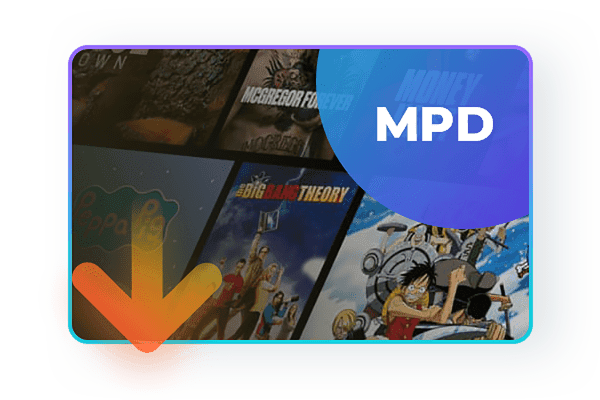
立即使用Streamfab自由下載影片
- 出色的下載品質
- 支援多種格式
- 保存和混入SRT檔
多種視訊和音訊品質可供選擇
StreamFab DRM MPD Downloader可將所下載的視訊保存為EAC3/AC3 5.1或AAC 2.0音軌的1080p高清品質視訊。
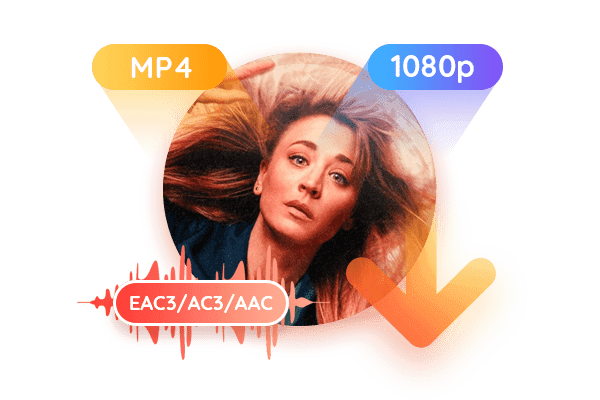
您將獲得完美的下載體驗
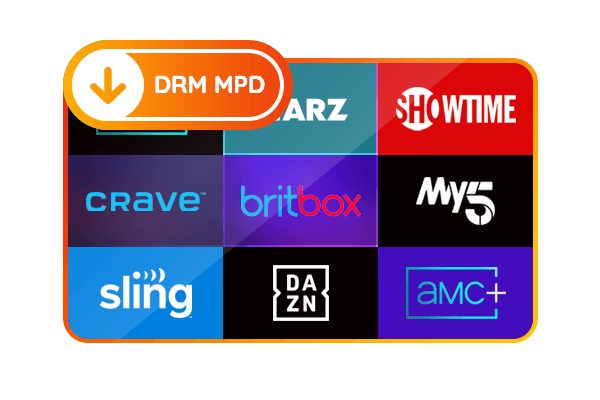
支援更多網站,更加穩定
StreamFab DRM MPD Downloader致力於提升下載穩定性並不斷擴充支援的網站
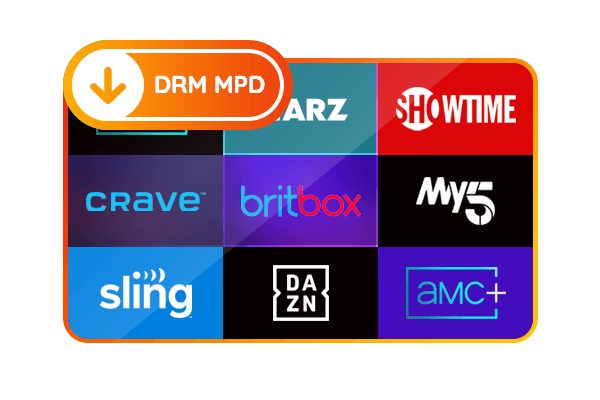
極速批次下載視訊
將多個mpd視訊添加到任務佇列中並極速下載,進而節省您的寶貴時間
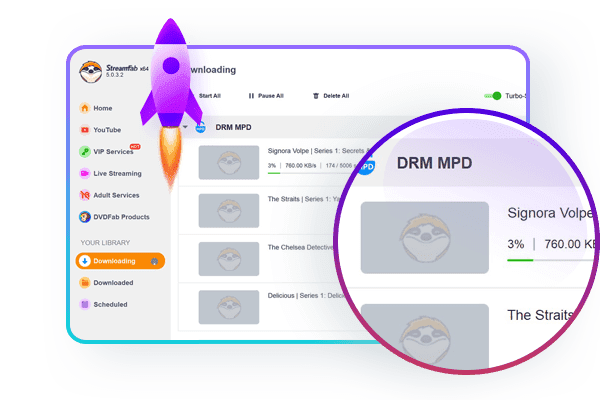
去除廣告
去除所下載mpd視訊中的廣告
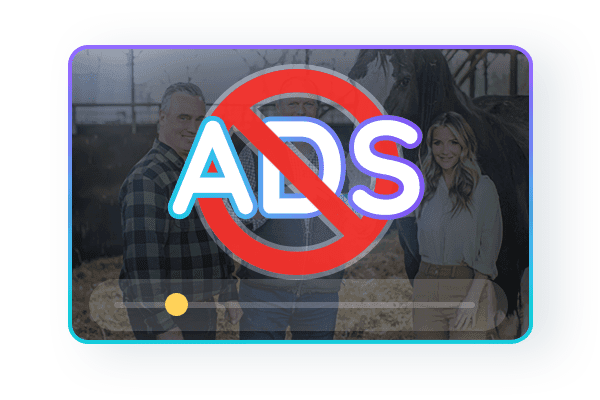
不僅僅是下載
將下載的視訊導入Blu-ray Creator並燒成藍光格式
使用StreamFab DRM MPD Downloader下載的視訊可自動傳輸到DVDFab Blu-ray Creator中,後者能夠將視訊燒成藍光格式。
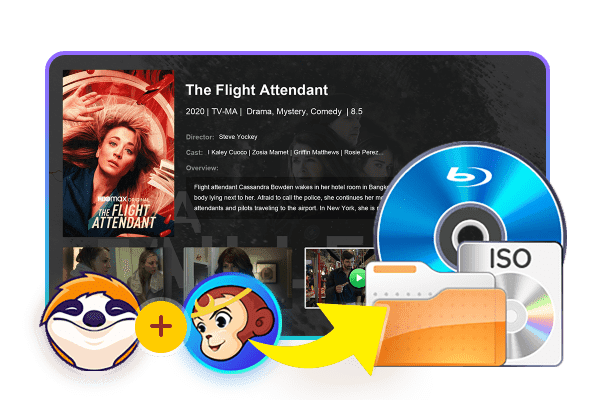
StreamFab DRM MPD Downloader評價
如何使用StreamFab下載MPD影片
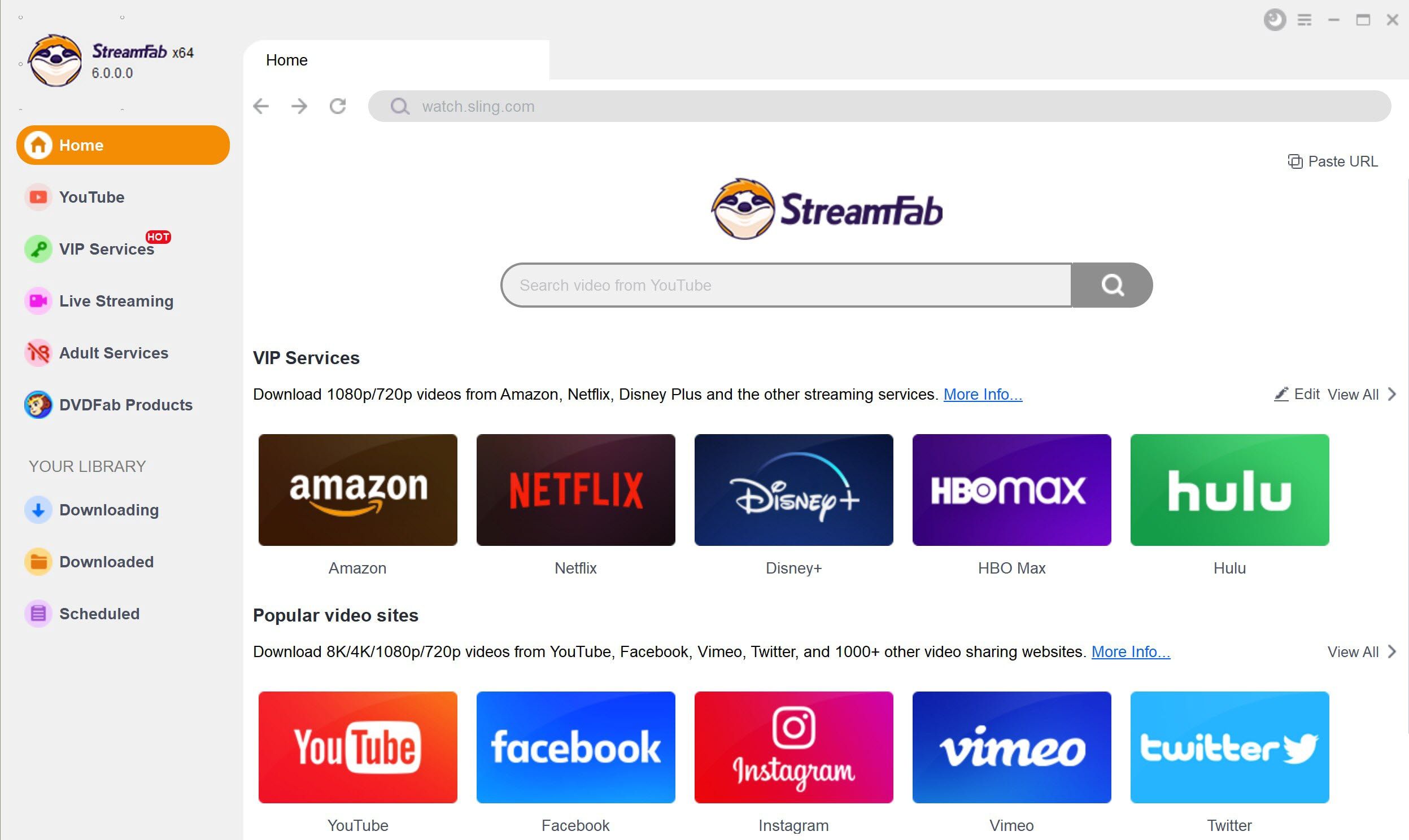 第1步下載並安裝StreamFab下載StreamFab並將它安裝到電腦中。
第1步下載並安裝StreamFab下載StreamFab並將它安裝到電腦中。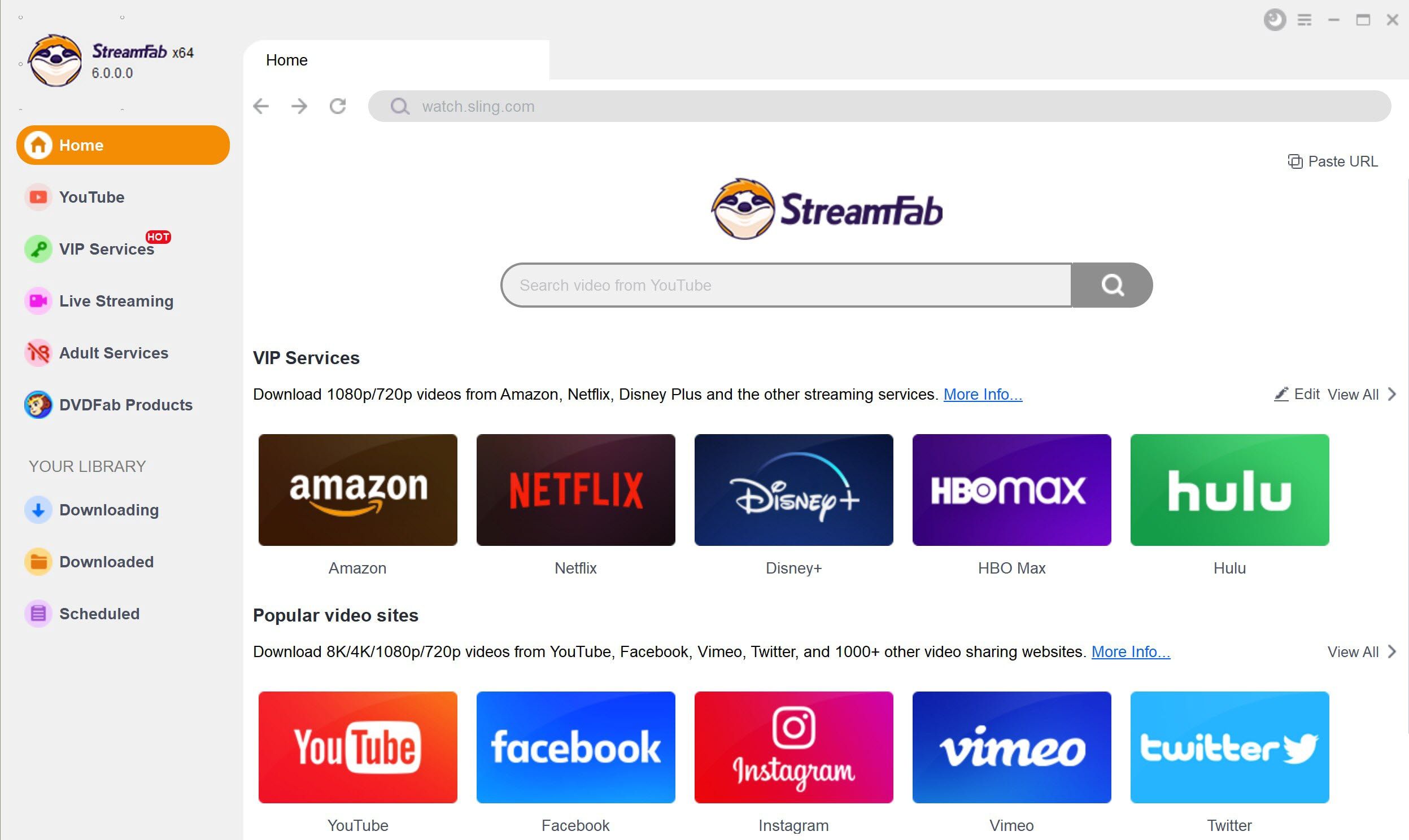 第2步找到目標網站
第2步找到目標網站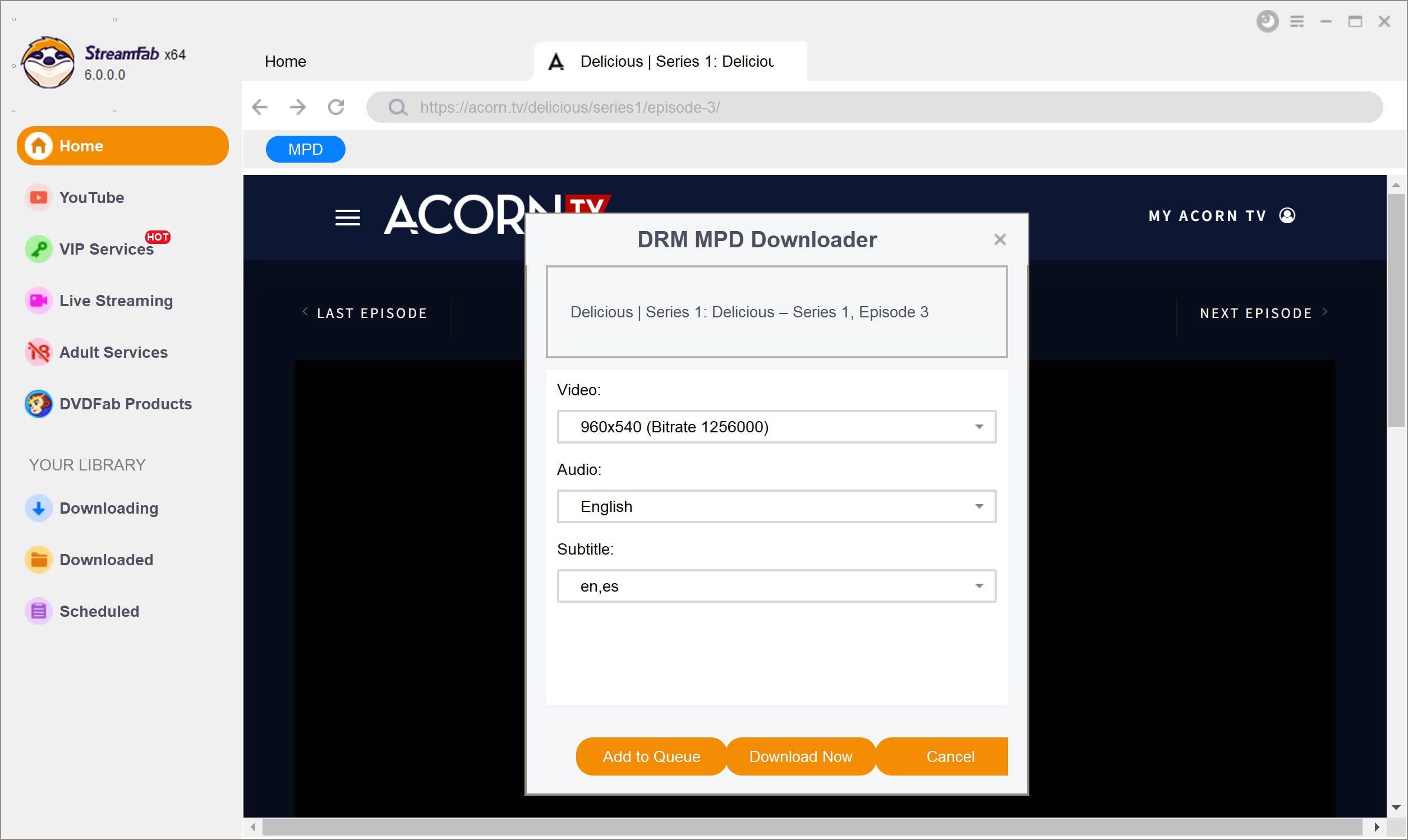 第3步開始下載進程
第3步開始下載進程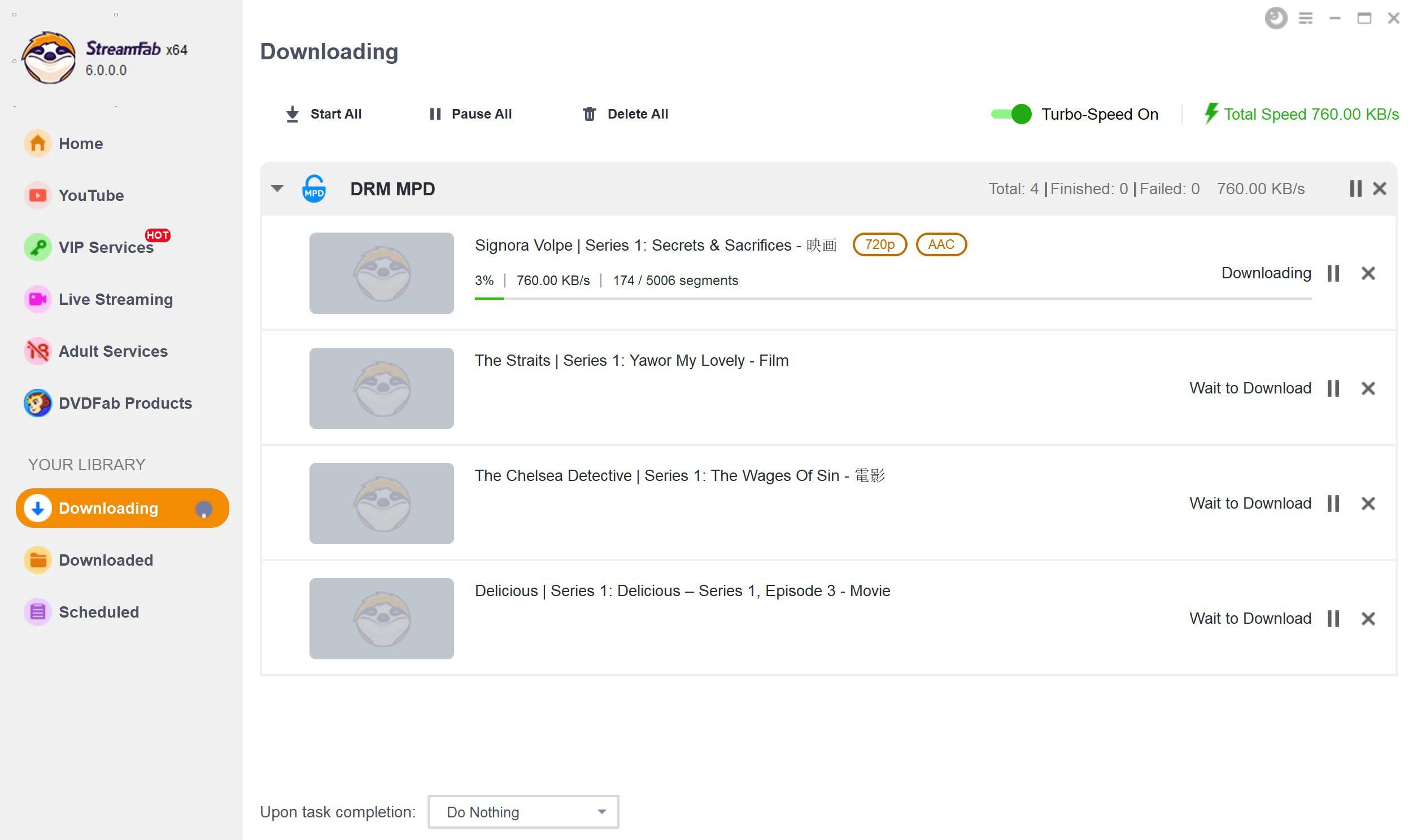
系統需求

- Windows 11/10 (32/64-位元)
- Intel i3或更高
- 4GB的記憶體或更高
- 40GB的可用硬碟空間或更高
- 需要有網路連接
合理使用政策:StreamFab僅限滿足個人需求的合法使用,不允許與任何第三方共用下載的內容。
StreamFab授權賬號每天有100次下載的限額,每週有700次下載的限額(針對每個支援的串流媒體服務),這是為了避免被串流媒體提供商阻止下載。每當您的限額用完時,它將在下一個時間週期內重新可用。
StreamFab授權賬號每天有100次下載的限額,每週有700次下載的限額(針對每個支援的串流媒體服務),這是為了避免被串流媒體提供商阻止下載。每當您的限額用完時,它將在下一個時間週期內重新可用。