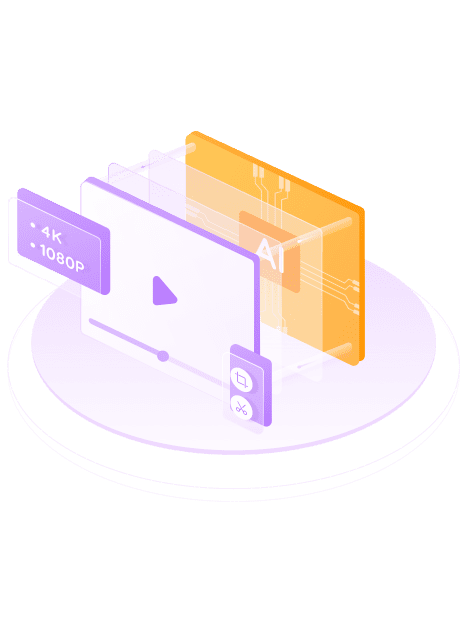提升影片清晰度及影片品質
將影片解析度最高提升至4K
增強所有類型影片的品質
簡單易用
使用GPU加速,獲得50倍轉檔速度
裁剪出您期望的尺寸
自訂音效
處理速度測試樣本
UniFab Video Enlarger AI採用了先進的AI演算法,這些演算法需要相應的高效能硬體來提供支援。正因為如此,完成影片升級需要一定的時間。根據輸入和輸出影片的解析度以及裝置處理能力,轉檔速度可能存在差異。以下是我們的測試結果,僅供您參考。
| 將480p放大至720p | 將720p放大至1080p | 將1080p放大至4K | |
|---|---|---|---|
| GTX 1660 | 原始影片時長的3倍 | 5倍 | 13倍 |
| RTX 3070 | 1倍 | 3倍 | 8倍 |
| RTX 4080 | 1倍 | 2倍 | 7倍 |
採用與NVIDIA同等級的AMD或Interl顯卡以提升影片解析度,速度相近
UniFab Video Enlarger AI也能與UniFab Audio Upmix AI共同工作以增強音訊。同時進行影片和音訊增強的時間等於分別增強影片和音訊的時間總和。
100% 安全 & 純淨
用戶評價
- LiamYouTube Vlogger
The versatility of the UniFab Video Enlarger AI is impressive. It helps me improve both the video and audio quality of my videos before sharing them online. I can also use it to edit and adjust the video I shot. Recommend!
- RobertBank Clerk
UniFab Video Enlarger AI is incredibly user-friendly for beginners who want professional results. There is no need for AI knowledge or complex settings. I love its AI model that can automatically adapt to different types of movies and videos.
- AlicePhotographer
I’ve been using UniFab Video Enlarger AI on my old black-and-white movies. Its general enhancement model works wonders on these low-resolution films, improving their video and audio quality very well.
如何使用UniFab Video Enlarger AI?
第1步:運行UniFab並選擇您要用的模式
按兩下UniFab並選擇您需要使用的模式。
第2步:載入來源片並編輯輸出影片
點擊添加影片按鈕,選擇您想在本地档案中編輯的影片。然後開始按需要編輯所加載的影片。
第3步:開始編輯影片
點擊開始按鈕來編輯您的影片档案。UniFab將以閃電般的速度完成影片編輯任務。
系統需求
作業系統: Windows 10 (僅64-位元版)
需要的記憶體:
| 最低 | 推薦 | 最佳 |
|---|---|---|
| 8GB | 16GB | 32GB |
CPU模式處理圖像:
| Intel | AMD | |
|---|---|---|
| 最低 | 推薦 | 2015年後推出的Intel CPU (第4代) |
| 2016年後推出的AMD CPU | Intel i7 (第7代)或更高 (4GHz或更高) | Ryzen 7或更高 (4GHz或更高) |
GPU模式處理圖像:
| NVIDIA | AMD | |
|---|---|---|
| 最低 | 推薦 | Nvidia 750Ti (GPU計算能力3.5)或更高,最低2GB顯卡記憶體 |
| GCN 1.0,例如HD 7750 | Nvidia RTX系列或更高,6GB或更高的顯卡記憶體 | RX 500系列,例如RX 560, RX 570 |
支援的NVIDIA顯卡
NVIDIA
AMD
Intel
RTX 40 系列, such as RTX 4090, RTX 4080, RTX 4070 Ti, RTX 4070, RTX 4060 Ti, RTX 4060 RTX 30 系列, such as RTX 3090, RTX 3080 Ti, RTX 3070, RTX 3060, RTX 3050 RTX 20 系列, such as RTX 2080 Ti, RTX 2080 SUPER, RTX 2080, RTX 2070 SUPER, RTX 2070, RTX 2060 SUPER, RTX 2060 GTX 16 系列, such as GTX 1660 Ti, GTX 1660, GTX 1650 SUPER, GTX 1650 GTX 10 系列, such as GTX 1080 Ti, GTX 1080, GTX 1070 Ti, GTX 1070, GTX 1060, GTX 1050 Ti 點擊這裡查看您顯卡的計算能力。
點擊這裡安裝最新的驅動。